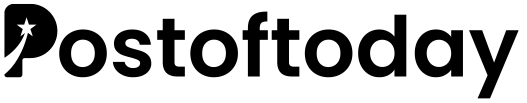Introduction
The MySQL insert command is a fundamental part of managing and populating databases. When you build applications or manage data systems, inserting accurate and efficient data is critical. This article explores practical tips for using the MySQL insert command effectively in real-world situations, ensuring that your data is inserted reliably without compromising performance. If you’re following a hands-on MySQL tutorial for best practices, you’ll find these tips especially useful.
Understanding the Basics
The standard syntax for a MySQL insert operation is:
INSERT INTO table_name (column1, column2, column3, …)
VALUES (value1, value2, value3, …);
Knowing the syntax is only the starting point. Practical application involves understanding how to handle data types, manage transactions, and optimize performance.
Tip 1: Always Specify Column Names
While it is possible to use the INSERT statement without specifying column names, explicitly listing them has clear benefits. It makes your SQL code more readable and less error-prone in cases where the table structure changes.
For example, if you have a table called employees:
INSERT INTO employees (employee_id, first_name, last_name, salary)
VALUES (2, ‘Jane’, ‘Doe’, 55000);
By specifying the column names, you ensure that the values are inserted in the correct order, regardless of any future modifications to the table’s structure. This approach is often highlighted in comprehensive MySQL tutorials.
Tip 2: Utilize Parameterized Queries
Security is paramount when working with databases. Parameterized queries are a recommended practice, as they help prevent SQL injection attacks. Most modern programming languages that interface with MySQL provide support for prepared statements. For example, in PHP, you might use a PDO prepared statement:
$stmt = $pdo->prepare(“INSERT INTO employees (employee_id, first_name, last_name, salary) VALUES (?, ?, ?, ?)”);
$stmt->execute([$employee_id, $first_name, $last_name, $salary]);
This practice not only improves security but also enhances performance by reusing the query plan.
Tip 3: Insert Multiple Rows in a Single Query
For bulk data operations, rather than inserting rows one by one, consider using a single INSERT statement to add multiple rows at once. This reduces the number of round trips to the database server and improves performance.
INSERT INTO employees (employee_id, first_name, last_name, salary)
VALUES
(3, ‘Alice’, ‘Smith’, 60000),
(4, ‘Bob’, ‘Johnson’, 52000),
(5, ‘Carol’, ‘Williams’, 58000);
Tip 4: Handling Errors and Exceptions
When inserting data, errors can occur, such as constraint violations or duplicate key issues. Ensure that your application checks for errors after the execution of an INSERT command and handles them gracefully.
Using transactions can also help here. By wrapping insert statements in a transaction, you can roll back all changes if an error is detected:
START TRANSACTION;
INSERT INTO employees (employee_id, first_name, last_name, salary)
VALUES (6, ‘Dave’, ‘Brown’, 50000);
— Check if the insert was successful, then either commit or rollback
COMMIT;
Tip 5: Optimize for Performance
When dealing with large datasets, performance can become an issue. Ensure that your tables are properly indexed, especially for columns that have unique constraints or are frequently queried. Additionally, avoid unnecessary triggers during bulk insert operations if performance is a concern. Many MySQL tutorials provide further insights into performance tuning.
Real-World Application Examples
Consider an e-commerce platform where orders are recorded continually. Instead of inserting one order at a time, it is more efficient to bundle them together. For instance:
INSERT INTO orders (order_id, customer_id, order_date, total_amount)
VALUES
(201, 25, ‘2025-04-15’, 150.00),
(202, 26, ‘2025-04-15’, 200.00),
(203, 27, ‘2025-04-15’, 320.00);
This approach not only saves time but also reduces the load on the database server.
Best Practices
- Always check your data types. The values you insert must match the expected data types defined in your table schema.
- Use explicit columns. Even if all columns are provided, specifying them adds clarity.
- Consider the order of operations. When multiple inserts are dependent on each other, perform them in a logical sequence.
- Backup your data. Especially during batch operations, having a recent backup can help mitigate the impact of errors.
- Test in a controlled environment. Verify your queries in a non-production setup before applying them to live data.
Conclusion
By adopting these practical tips for using the MySQL insert command, you can build applications that perform better and maintain data integrity. Whether you are inserting a single record or many rows at once, attention to detail and adherence to best practices will ensure that your data is reliably stored in your database. For those following an interactive MySQL tutorial, these strategies will enhance your overall understanding and application of the command. Remember, the goal is not just to insert data but to do so in a secure, efficient, and maintainable way. With these strategies in hand, you are well on your way to mastering data insertion with MySQL.