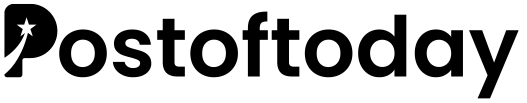SQLite is a powerful and lightweight database engine that is widely used for small to medium-sized applications. One of the fundamental aspects of working with SQLite is understanding the different data types it supports. In this article, we will walk through the five main SQLite data types: NULL, INTEGER, REAL, TEXT, and BLOB, and explore how each is used in real-world applications.
The Role of Data Types in SQLite
When you define a column in a table, you specify the data type for that column. Data types determine what kind of data the column can hold, and they play a crucial role in ensuring data integrity and efficient querying. While SQLite does not enforce strict data type constraints, using appropriate data types helps in building more reliable and optimized databases.
Let’s explore each of the five primary SQLite data types in more detail.
NULL Data Type: Representing Missing Data
In SQLite, NULL is used to represent a missing or unknown value. It is not the same as an empty string or zero—it signifies that no value has been assigned to the field.
For example, if you have a table for user profiles, you might use NULL to represent missing data, such as an unspecified middle name:
INSERT INTO profiles (first_name, middle_name, last_name)
VALUES (‘John’, NULL, ‘Doe’);
In this case, the middle_name is left as NULL because the user hasn’t provided it.
INTEGER Data Type: Whole Numbers for Identification
The INTEGER data type is used for whole numbers—whether they are positive or negative. SQLite supports a large range of integer values, and INTEGER is commonly used for primary keys, counts, and any numeric data that requires whole numbers.
For instance, consider the products table, where each product has a unique ID:
INSERT INTO products (product_name, price, product_id)
VALUES (‘Smartphone’, 699.99, 101);
Here, the product_id is stored as an INTEGER, representing a unique identifier for each product.
REAL Data Type: Storing Decimal Numbers
The REAL data type is designed to store floating-point numbers. Floating-point numbers are crucial for representing values that require precision, such as currency, percentages, or measurements. SQLite uses both single and double-precision floating-point numbers.
Here’s an example of using the REAL data type to store the price of an item in the products table:
INSERT INTO products (product_name, price)
VALUES (‘Tablet’, 299.99);
The price column is defined as REAL to store the decimal value accurately.
TEXT Data Type: Handling Strings and Characters
TEXT is the data type used to store character strings, and it is one of the most commonly used data types in SQLite. Text data can include names, addresses, descriptions, and any other type of textual information. SQLite stores this text in Unicode, ensuring it can handle characters from virtually any language.
For instance, if you have a table to store customer information, you might use TEXT for the address field:
INSERT INTO customers (name, address)
VALUES (‘Alice Brown’, ‘456 Oak Avenue, Brooklyn’);
The address column here is a TEXT field, suitable for storing a street address.
BLOB Data Type: Storing Binary Data
BLOB (Binary Large Object) is used to store binary data, such as images, audio files, or other large multimedia objects. This data type is useful when dealing with files that are not easily represented as text data.
If you need to store images in your SQLite database, you would use a BLOB:
INSERT INTO images (image_name, image_data)
VALUES (‘landscape.png’, ?);
In this case, image_data is a BLOB field that holds the binary data of the image file.
Conclusion
SQLite’s data types—NULL, INTEGER, REAL, TEXT, and BLOB—offer a flexible and efficient way to store various kinds of data in your database. By selecting the appropriate data type for each column, you can ensure data integrity, improve query performance, and optimize storage. Mastering SQLite data types is a crucial step in building efficient and reliable databases for your applications.