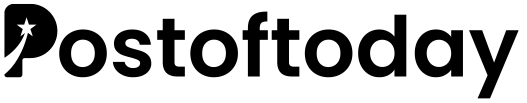Introduction
Finding the right picker wheel tool can be overwhelming. With numerous online picker wheel options promising free access, customization, and user-friendly interfaces, making a choice requires comparison. In this post, we’ll examine some of the best free online picker wheel tools, highlight their features, and help you decide which one fits your needs. From simple random name pickers to fully customizable spinner wheels, these platforms cater to educators, event planners, and anyone seeking a fair decision-making tool.
Criteria for Selection
Before diving into specific tools, let’s establish the criteria we used to evaluate each online picker wheel:
• User Interface: How intuitive is the design? Can beginners navigate without tutorials?
• Customization: Does the platform allow color, label, and segment adjustments?
• Option Limit: Is there a cap on the number of items you can add to the wheel?
• Save and Share: Can you save your wheels and share them via link?
• Additional Features: Are there unique functionalities, such as removing options after spin, sound effects, or integration with other apps?
By considering these factors, you’ll see which picker wheel best aligns with your requirements.
1. PickZen Wheel
PickZen Wheel stands out for its versatile templates, random name picker, yes/no picker, and number range picker. Its intuitive drag-and-drop interface makes adding, editing, and deleting options simple. You can customize segment colors, fonts, and background images, giving it a polished look suitable for professional or classroom settings.
Key features include:
- Multiple Templates: Switch between name, yes/no, and number range pickers easily.
- Segment Removal: Automatically remove chosen options to prevent duplicates, ideal for raffle draws.
- Save and Share: Save custom wheels and share via a unique URL.
- Responsive Design: Works seamlessly on desktops, tablets, and smartphones.
Because of these capabilities, PickZen Wheel serves as an all-in-one solution. Whether you’re assigning classroom roles or running a giveaway, PickZen offers flexibility without a paywall.
2. Wheel of Names
Wheel of Names is another popular online picker wheel with a focus on simplicity. Upon visiting the site, you immediately see a blank wheel. Click “Edit” to input your options, separated by commas or line breaks. Customization includes color palettes, font styles, spin speed, and sound effects.
Standout features:
- Voice Option: Record yourself saying “Congratulations” for winners, adding a personal touch to announcements.
- Templates for Special Events: Halloween, Christmas, and more themed wheels ready to go.
- Export Options: Export name lists and wheel settings for future use.
- Embedded Wheel: Embed the wheel into a website or learning management system.
Although Wheel of Names focuses primarily on names, its user-friendliness ensures it’s a go-to choice for quick random selections.
3. Wheel Decide
Wheel Decide offers a straightforward interface suitable for casual and professional settings. After adding options, users can choose from preset wheels, like a color wheel template, or create custom wheels from scratch. The platform includes basic customization: altering segment colors and fonts, setting a background image, and adding a wheel name at the top.
Notable features:
- Pop-Up Prompts: Wheel Decide sometimes prompts users to try premium features, but basic use remains free.
- Wheel Archive: Save wheels under an account to revisit later.
- Flexibility: Use it for random trivia categories, competition prizes, or classroom questions.
- Shareable Link: Share the wheel with participants who can spin remotely.
Wheel Decide’s main advantage is its no-frills approach, making it perfect for those who want simplicity over extensive features.
4. Random Picker by ClassTools
ClassTools’ Random Picker is tailored for educators. Instead of a spinning wheel graphic, it displays a “StickDraw” style where names appear on pieces of paper that flip when selected. While not strictly a wheel, it functions as a random picker with customization options for fonts, backgrounds, and sound effects.
Educationally focused features:
- Student Engagement: Fun “stick-draw” animation appeals to younger students.
- Category Picker: Split names into categories and pick from each group, helpful for differentiated instruction.
- Timer Functionality: Set a timer before revealing a name to build anticipation.
- Export Class Lists: Save student rosters and use them across different modules.
Although it lacks the circular wheel visual, Random Picker by ClassTools offers an engaging, free alternative for classrooms needing random selection tools.
5. Wheel Spinner by Flippity
Flippity’s Wheel Spinner integrates with Google Sheets. You add options in a Google Sheet template, then publish the sheet to the web. Flippity generates a unique wheel link based on your sheet. Users can then spin directly from any device.
Advantages include:
- Google Sheets Integration: Manage options collaboratively with colleagues or classmates.
- Live Updates: Changes in the Google Sheet reflect instantly on the wheel.
- Minimal Ads: Flippity keeps advertisements unobtrusive despite being free.
- Template Gallery: Access other useful tools like flashcards and quiz shows.
Because of its integration with Google Workspace, Flippity’s Wheel Spinner is ideal for teams already leveraging Google Sheets for collaboration.
Comparative Summary
| Tool | Customization | Save & Share | Unique Feature | Best For |
| PickZen Wheel | High | Yes | Multiple templates (name, yes/no) | All-in-one solution for any setting |
| Wheel of Names | Medium | Yes | Voice recordings, themed templates | Quick random name picks with flair |
| Wheel Decide | Low-Medium | Yes (account) | Basic, no-frills wheel | Simple, fast spins without distractions |
| Random Picker (ClassTools) | Medium | Yes (download) | Stick-draw animation, category picks | Engaging classroom activities |
| Flippity Wheel Spinner | Medium | Yes (Sheets) | Google Sheets integration | Collaborative teams using Google Suite |
Choosing the Right Picker Wheel
- If you need a versatile, professional-looking tool: PickZen Wheel is your best bet.
- For quick classroom spins with playful animations: Random Picker by ClassTools excels.
- When you want seamless Google Sheets collaboration: Flippity Wheel Spinner is ideal.
- For simple, themed, and customizable name wheels: Wheel of Names stands out.
- When you prefer a minimal interface with basic functionality: Wheel Decide delivers.
Conclusion
Selecting the best free online picker wheel depends on your specific needs, educational, personal, or professional. Each of the tools above offers a unique balance of customization, ease of use, and sharing capabilities. By matching your requirements to the strengths of PickZen Wheel, Wheel of Names, Wheel Decide, Random Picker by ClassTools, or Flippity Wheel Spinner, you gain a reliable, fair, and fun decision-making companion. Try a few and watch how quickly tasks that once caused debate become settled with a single spin.